Self-Service Password Reset (SSPR)
Welcome to the Self-Service Password Reset (SSPR) information page. This page provides you with all the necessary information to help you manage your passwords independently and securely using Microsoft’s SSPR feature.
Why Use SSPR?
- Ability to reset your password anytime, anywhere.
- Greater control over managing your passwords.
- Enhanced security for your accounts.
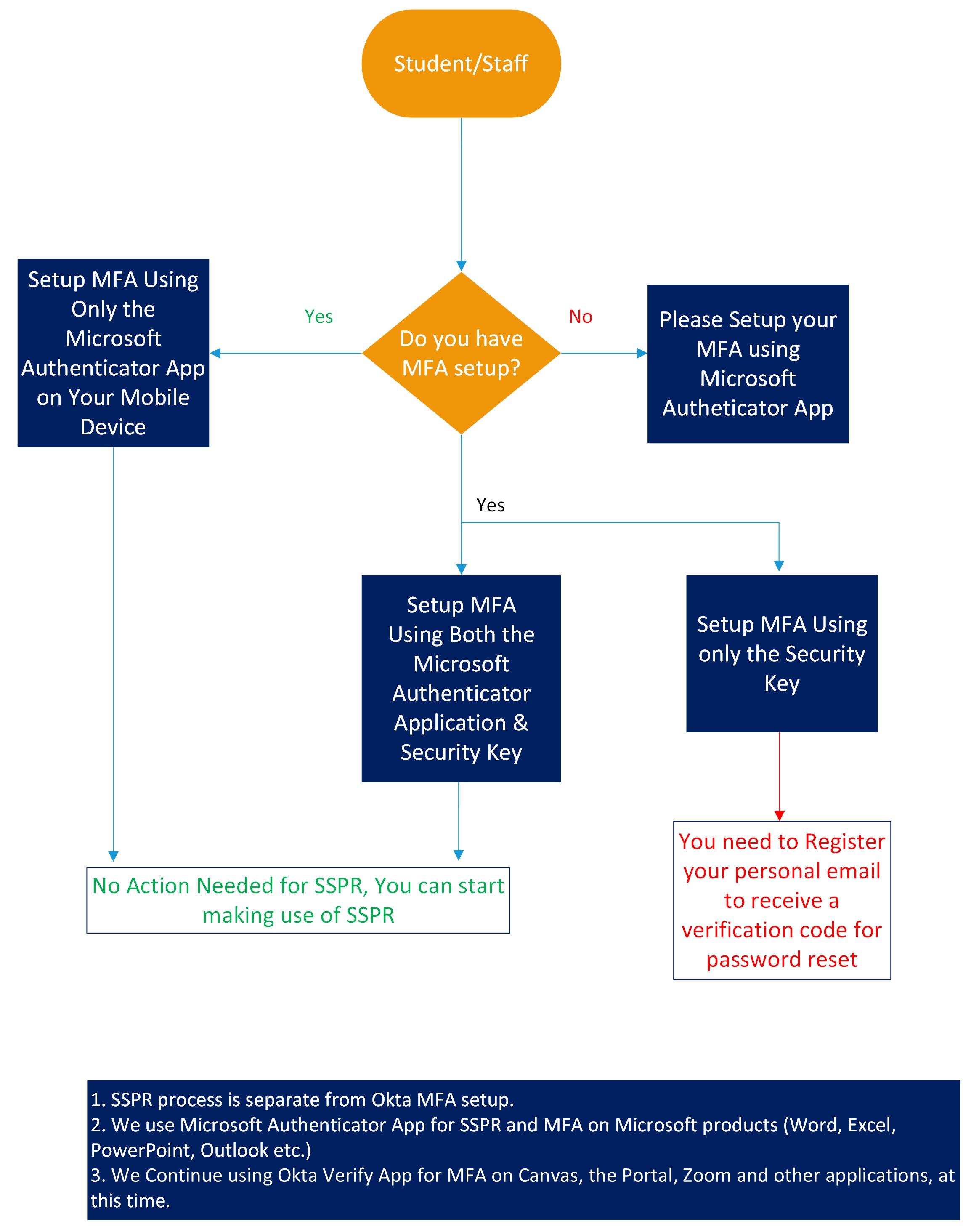
Using Microsoft Authenticator App:
If you are already using the Microsoft Authenticator App for Multi-Factor Authentication (MFA), your current setup will also work for the new SSPR feature. No additional steps are required. You can reset your password using the SSPR feature whenever needed. If you are not using the app, please set up the Microsoft Authenticator App.
Not Using Microsoft Authenticator App (Using Only Fido2 Security Key):
If you do not use or cannot install the Microsoft Authenticator App, you will continue using FIDO2 keys for MFA. You now have the option to register for SSPR using your personal email ID. When you log in, you will receive a prompt to register your email. Follow the instructions to complete the registration process.
Need Help?
If you have any questions or require further assistance, please contact our IT HelpDesk:
- Faculty and Staff: [email protected]
- Students: [email protected]
Thank you for helping us maintain a secure and efficient environment at Merced Community College.